Often, users of IBM Planning Analytics want to work not only with the TM1 Cubes but also include other data. Typically, this data is in a relational style. This can include databases such as Microsoft SQL Server, IBM DB2, MongoDB, or Oracle, but also additional Excel spreadsheets.
Here, users should be careful not to create isolated solutions by quickly installing clients. Certainly, tools like Power BI or Tableau can be installed quickly and enable the rapid editing and visualizing of one’s data. However, when multiple people are working with the same data and want to obtain identical evaluations, such solutions can quickly reach their limits. Not to forget is also corporate security, which ensures that each user can only see the data intended for them.
This is exactly where IBM Cognos Analytics comes into play. Cognos is ideally suited for accessing relational data from numerous data sources, but also for dimensional data, including TM1 Cubes. This means that Cognos Analytics complements Planning Analytics for enterprise-wide reporting across all data sources – both TM1 and relational data – while always ensuring consistent security.
It is very easy for Planning Analytics users to get started with Cognos Analytics, as the interface has a similar look. Therefore, users feel immediately familiar and can work with the tool without extensive training.
Furthermore, in terms of licensing costs, it often represents the most cost-effective option, as many Planning Analytics users have also purchased Cognos licenses.
We addressed the question regarding access to relational data directly to IBM and conducted a brief interview with Bill Primarano, Principal Brand Technical Sales Leader at IBM.